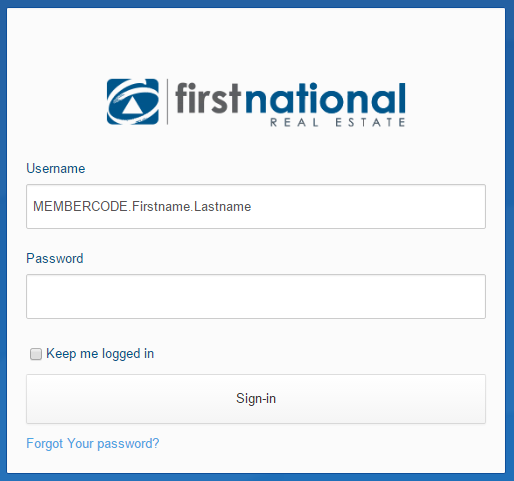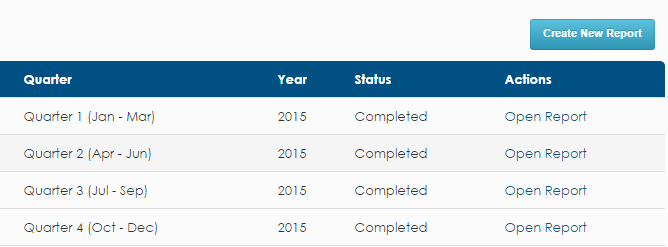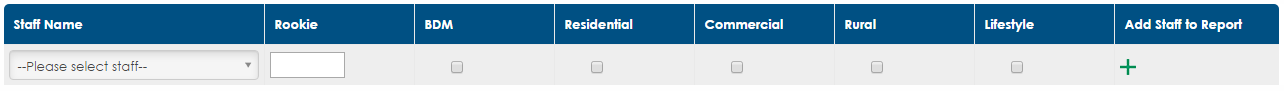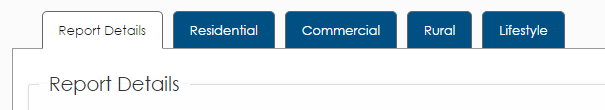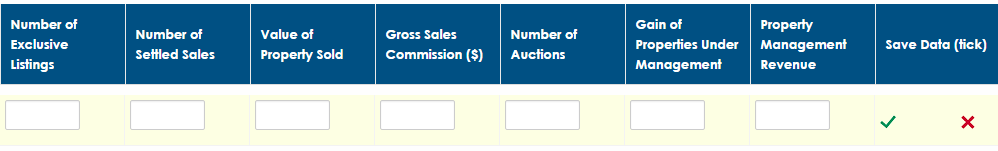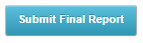First National Awards | How-To
Introduction & Criteria
Introduction
The First National State Awards are designed to recognise and reward the achievements of individual
staff and member offices nationally.
Awards Criteria
The Awards structure was established by members, for members, and offers individual and office awards, on both a state and national level.
To view the full list of award types and criteria, please download the Awards Program Booklet.- CLICK HERE
To request a hard copy, please contact your Business Growth Manager.

Report Access
To submit your figures, logging in to FN Central: www.fncentral.com.au
Username format: MEMBERCODE.Firstname.Lastname
If you have any difficulty logging, contact your Member Services Manager, or the Customer Service team on 1800 653 666 or customerservice@firstnational.com.au.
To access the Awards Reporting area, you must have Member Admin rights in FN Central. If you are not the Principal and do not already have Member Admin rights, please gain permission from your Principal, and contact your Member Services Manager to assist with this setup.
Please note: Reports for each office must be completed using an FN Central login from that office. For branch offices, you will need to use the correlating office login.
For your Awards reports, click on Events:

Events > Submit Figures
The opening screen will display a list of existing quarter reports, noted with their submission status.
To open a blank report, click on the Create New Report button; your office details are pre-filled.
Report Details | Office Sizes
There are three categories for office size - Small, Medium and Large. These categories apply to both Sales departments and Property Management departments.
You are simply required to enter the number of Sales staff or the number of managements (tenancies) in the Property Management department. The system will determine the correct office size based on the information you have entered.
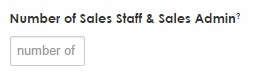
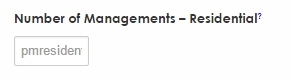
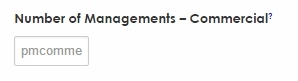
It is important to account for the administration and support staff within your sales staff numbers. If the staff member is not a Salesperson but has assisted in acquisition, sales or personalised assistance, they must be included in the figure entered for the Sales department.
The number of Residential and Commercial managements under Report Details determines the Property Management office size; that is, the overall number of managed properties (tenancies) for the department at the beginning of the reporting quarter.
Nb: There may be multiple tenancies within one property, eg apartments, where the agent has one agreement for the entire property, however, each tenancy is counted separately. The property does not have to be under lease with a current tenant to be considered a managed property.
Select the appropriate quarter from the dropdown box. Click Save.
Report Details | Staff
Select the staff names applicable to the quarter from the dropdown box.
Tick the categories applicable to each staff member: Residential, Commercial, Rural, and/or Lifestyle.
After each staff addition, click the green plus symbol under Add Staff to Report.
If the staff name is not available in the dropdown box, this means it’s time to update your staff records in FN Central.
For assistance with updating these details, please download the FN Central User Guide or contact your Member Services Manager.
Only select ‘Property Management’ from the staff list if you choose to record Property Management figures by portfolio/office, rather than per Property Manager. This will exclude any Property Managers being eligible for individual awards.
Select ‘Sales Staff (Past)’ from the staff list if you have office figures achieved during the quarter by a staff member no longer employed by you. This data can be figures for one or more past staff within the same entry.
A 'Rookie' is defined as an individual starting in the industry within six months of commencement of the reporting period.
For Rookies, enter the date the agent commenced in the industry (month and year).
Nb: This is not the date the agent commenced with your company.
Report Details | Data Entry
Data Entry
Using the category tabs along the top of the report – Residential, Commercial, Rural and/or Lifestyle - enter your Sales and Property Management figures per staff, as prompted by the column headings.
Ensure to save each row of data, by clicking the green tick, before moving on to the next staff member.
There are circumstances when the criteria may be up for interpretation, dependent on the way each office conducts their
business. Depending on your office structure, each figure can be considered to be shared or divisible between staff.
For example, you may consider a settled sale to be equal between two sales staff, and therefore can record this settled sale
as 0.5 for both individuals.
If you wish to complete the remainder of the report at another time, click Save only.
When you are sure you have finished, click Submit Final Report.
If at any time a report has been submitted incorrectly, please click the Unlock Report button; this sends a request to National
Office, who will be in contact once the report is unlocked, and you may make amendments and re-submit.
Did you know?
Re-Listings are to be accounted for within your Exclusive Listings figures.
Highest Gain of Properties Under Management awards for gross gains without adjustment for losses.
These are just some examples of the criteria detailed on the Awards Booklet.
Nominations
Each e-mail address in the network's distribution list, which is drawn from the office staff list that you manage through FN Central, will receive an e-mail communication when nominations become available each year. This will also communicate the deadline for figure reports and nominations to be submitted.
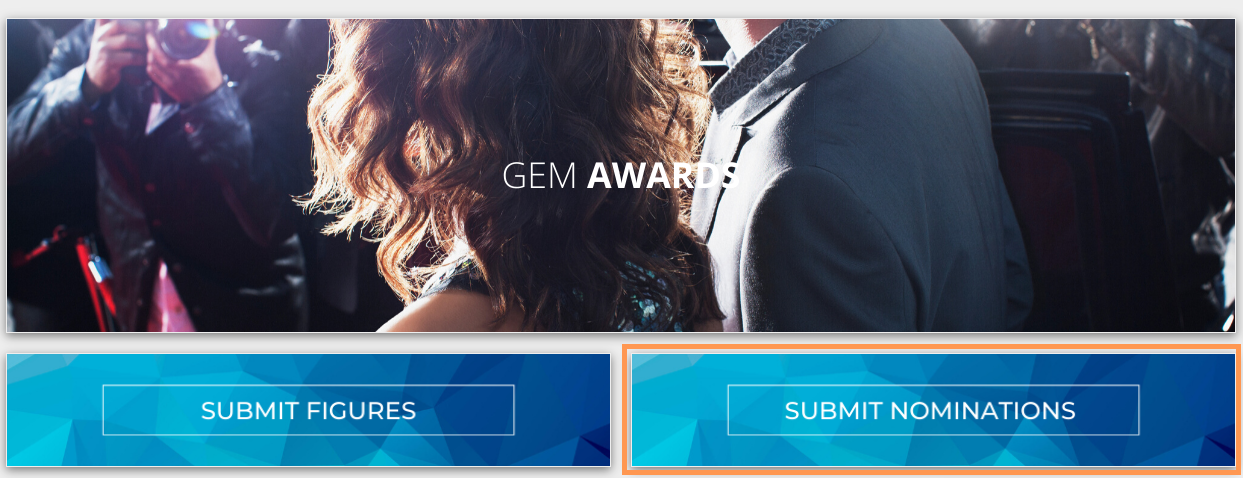
Nominations are provided in the format of an online form, with clearly outlined criteria.
You may like to keep a copy of the nomination forms handy, to make notes throughout the year, and make the submission process quicker and simpler at the end of the reporting period.
It is encouraged that both colleagues and, importantly, Principals nominate their staff, and don’t be afraid to submit a self-nomination.
Award Recognition
Award Recognition
The State Awards are awarded through the presentation of a combination of trophies and certificates.


If you do not attend Awards events, First National will have your awards delivered to your office as promptly as possible after each event.
Increased accuracy of figure entry and compliance with the submission deadline ensures National Office can adhere to the prompt production and delivery of your awards.
Timeliness
It is important that figures are submitted by the communicated deadline.
There is a small window between allowing sufficient time for members to submit figures after the fourth quarter concludes, and exporting these figures from the system with sufficient time to produce the awards as a whole, which is both a product and an event.
Why get involved?
Firstly, it is helpful to get in the habit of submitting your figures on a quarterly or yearly basis, for your own records.
You can gauge where you stand within your state, within our network, and take a focus on benchmarking.
First National wants to acknowledge your hard work within your own office and the network.
One of the most important reasons is the promotional aspect of being a top achiever, and promoting your successes to your clients through social media, and newspaper and listing presentations in your local area.
The yearly lead up to Awards can be a fantastic incentive for staff, not just for office morale, but also for goal setting and healthy competition.
National Awards
The National Awards level of the State Awards program represents the best of the best, based on results at State level; only those who have submitted figures and been successful at State level will be eligible for the National Awards.
These National Awards are presented at Convention each year following the reporting period - one more reason to get yourself to Convention every year!
Need help?
If you have any questions throughout the process, please get in contact with:
Your Business Growth Manager
- or -
Call National Office on 1800 032 332